Mastering Paths in SeamScape™
Paths are essential for defining the contours and construction lines of your SeamScape patterns. They connect points to form the edges of pattern pieces. SeamScape provides a range of path types for versatile and precise drafting:
Lines
The most fundamental path type, a Line is defined by two Path Points. It creates a straight segment connecting its start and end points.
A simple line segment defined by points A0 and A1.
Curves
Curves enable the creation of smooth, organic shapes using cubic Bézier segments. They are defined by two or more Path Points. Each point (excluding, potentially, the start/end points of an open curve) features handles that govern the curve's trajectory.
A curve defined by points A0, A2, and A1. Modify its shape by adjusting the points or their interactive handles.
Arcs & Ellipses
Arcs and Ellipses provide precise methods for constructing rounded and circular elements within your patterns.
- Center Arc: Defined by a center point, a start point (determining radius and start angle), and an end point (determining end angle).
- Three-Point Arc: Defined by three points through which the arc must pass (start, midpoint, end).
- Ellipse/Circle: Formed by a center and two radius points (ellipse) or a center and one radius point (circle). Closed arcs also create circles or ellipses.
Illustrations: A three-point arc (A0-A1-A2), a center arc (center A3, start A4, end A5), and an ellipse (center A6, radius point A7).
Instanced Paths
Instanced Paths are dynamic references to existing paths or path segments. They replicate the source path's geometry, and any modifications to the source are automatically reflected in all its instances.
- Excellent for symmetry (mirroring), repeating design elements, or reusing complex geometries.
- Instances can be independently mirrored, rotated, and positioned.
- Instance an entire path or a specific segment between any two points (Path Points or Sliding Points) on the source path.
Path A1-A2 is an instance of path A0-A1, mirrored across both X and Y axes relative to A1.
Further examples: A2-A4 instances the A0-A3 segment. A5-A6 instances the A3-A1 segment. A7-A8 instances the entire A0-A1 path, rotated by 30 degrees.
Inherent Dynamism
All path types in SeamScape are inherently dynamic. Properties like length and angle can be governed by constraints and formulas, facilitating highly adaptable and intelligent pattern designs.